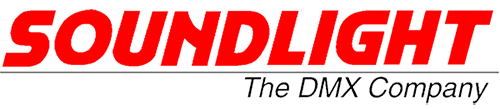Manuals
Zu allen Produkten stehen Ihnen Bedienungsanleitungen zur Verfügung. Bitte laden Sie das betreffende Manual durch Anklicken des PDF-Logos. Sie können das Dokument aus dem Acrobat Reader heraus speichern, oder per rechter Maustaste gleich „speichern unter“ wählen.
Smartphone quer nehmen, um Tabelle vollständig zu sehen.
Ältere Manuals sind zur Referenz als Nachschlagewerke gelistet. Bitte achten Sie auf die Versionsnummer Ihres Interfaces.
| Geräte | Deutsche version | English version |
Zusätzliche Dateien
|
|---|---|---|---|
| THE RDM MANUAL – so funktioniert dmxrdm DMX RDM | |||
| 2002A-H DMX Merger 2 in 2 DIN rail Mk6.1 | |||
| 2002A-H DMX Merger 2 in 2 DIN rail Mk6.2 | |||
| 2003A-H DMX HTP Merger 3 in 1 DIN rail Mk6.2 | |||
| 2101A-H DIGITAL DMX MULTIPLIER Mk1.2 | |||
| 3000P DMX Startadressboard | 3000P Abmessungen | ||
| 3002B-H 2-ch Demux / Relais Interface | |||
| 3004A-H 4 ch DMX electronic ballast decoder (DSI/DALI/1-10V) for DIN rail | |||
| 3004A-H 24V Version 4 ch DMX electronic ballast decoder (DSI/DALI/1-10V) for DIN rail | |||
| 3005P LCD Startadressboard | 3005P Abmessungen | ||
| 3006D-EP DMX 6-Kanal Demultiplexer Mk1 | 3006P Abmessungen | ||
| 3006P LCD COG Startadressboard | |||
| 3006P-SD RDM SubDevice Startadressboard | |||
| 3012B-EP DMX 12-Kanal Demultiplexer Mk7 RDM | |||
| 3012C-EP Mk5 RDM DMX 12-Kanal Demultiplexer 0…10V/0…-10V | |||
| 3014T-EP DMX to DALI 8ch Interface pcb | |||
| 3014T-FG DMX to DALI 8ch Interface Fertiggerät | |||
| 3032C-EP 32-Kanal DMX Demultiplexer | |||
| 3044B-H Mk3 4-Kanal DMX Demultiplexer 1..10V für Leuchststofflampen-EVG, DIN Tragschiene 3044B-H Mk3 4-ch DMX demux for 1..10V ballast control DIN rail |
|||
| 3112A-H 12-Kanal DMX Multiplexer DIN rail Mk3 w/ Merge Option | |||
| 3132A-H 32-Kanal DMX Digital Multiplexer DIN Rail Mk1 w/ Merge Option | |||
| 3202R DMX 2-fach Relaiskarte | |||
| 3202R-H DMX 2-fach Relaiskarte für DIN Tragschiene Mk6 3202R-H DMX relay 2ch DIN rail mount Mk6 |
|||
| 3204R-H DMX 4-fach Relaiskarte für DIN Tragschiene Mk1 3204R-H DMX relay 4ch DIN rail mount Mk1 |
|||
| 3206R-H RDM 6-Kanal DMX Relais für DIN Montage 3206R-H RDM Mk3 6-channel DMX relay DIN rail mount |
|||
| 3206R-H RDM 6-Kanal DMX Relais für DIN Montage, 24VDC 3206R-H RDM 6-channel DMX relay DIN rail mount, 24VDC |
|||
| 3206R-H RDM Mk8.10 6-Kanal DMX Relais für DIN Montage 3206R-H RDM Mk8.10 6-channel DMX relay DIN rail mount |
|||
| 3206R-HP RDM 6-Kanal 16A DMX Relais für DIN Montage 3206R-HP RDM 6-channel 16amps DMX relay DIN rail mount |
|||
| 3206R-HP RDM Mk8.10 6-Kanal DMX Relais für DIN Montage 3206R-HP RDM Mk8.10 6-channel DMX relay DIN rail mount |
|||
| 3206R-H / 3206R-HP Neue Funktionen in Firmware Mk8.10 | |||
| 3207R-H RDM 6-Kanal DMX Safety Relais für DIN Montage, 115/230 VAC | |||
| 3212R-H RDM 12-Kanal 6A DMX Relais für DIN Montage 3212R-H RDM 12-channel 6amps DMX relay DIN rail mount |
|||
| 3221C-EP 2-Kanal DMX Demux mit Relaisausgang 3221C-EP 2-ch Demux 0-10V w/ relay output |
|||
| 3232R-EP Mk2 RDM 32-Kanal DMX Relais Einbauplatine 3232R-EP Mk2 RDM 32-channel DMX relay |
|||
| 3266R-H RDM 6-Kanal DMX Relais für DIN Montage 3266R-H RDM 6-channel DMX relay DIN rail mount |
|||
| 3302R-EP 2-Kanal Solid State Relaiskarte | |||
| 3308R-H RDM DMX Solid State Relais 8-Kanal 3308R-H RDM DMX solid state relay 8-channel |
|||
| 3308R-HPDC RDM DMX Solid State HiPower DC Relais 8-Kanal 3308R-HPDC RDM DMX HiPower DC solid state relay 8-channel |
|||
| 3308R / 3316R-EP Mk1 16-Kanal Solid State Relaiskarte | |||
| 3308R / 3316R-DC Mk2 RDM 16-Kanal Solid State DC Relaiskarte | |||
| 3308R / 3316R-EP Mk2 16-Kanal Solid State Relaiskarte | |||
| 3401A-EP DMX512 Line Booster | |||
| 3401B-H DMX512 RDM Line Booster DIN Rail | |||
| 3402A-EP 2fach DMX Splitter Einbaukarte | |||
| 3402A-FG 2fach DMX Splitter Fertiggerät | |||
| 3402A-FG RX/TX 2fach DMX Splitter Fertiggerät mit Opto-Schnittstelle (Glasfiber) | |||
| 3402A-FG RDM 2fach DMX Splitter Fertiggerät DMX RDM kompatibel | |||
| 3402B-H DMX512 RDM 2-Port Splitter 24VDC DIN Rail | |||
| 3403A-LC 3fach DMX Splitter Einbaukarte | |||
| 3404A-H 4fach DMX Splitter Einbaumodul für DIN Schiene 3404A-H 4-ch DMX splitter for DIN rail mount |
|||
| 3404B-H 4fach DMX Quad ISO Splitter Einbaumodul für DIN Schiene 3404B-H DMX quad iso splitter for DIN rail mount |
|||
| 3404C-FG / DMX RDM Splitter XLR5 19″ rack mount model | |||
| 3404C-H Mk6 4fach DMX RDM (Quad) ISO Splitter Einbaumodul für DIN Schiene (Widerange) 3404C-H Mk6 DMX quad iso splitter for DIN rail mount |
|||
| 3404LC-H 4fach DMX RDM Splitter Einbaumodul für DIN Schiene 340LC-H 4-ch DMX RDM splitter for DIN rail mount |
|||
| 3405A-FG / 3410A-FG DMX Splitter | |||
| 3405A-FGR / 3410A-FGR DMX Splitter RJ45 (Jumper Instructions) | |||
| 3406LC-H Mk2 6fach DMX RDM ISO Splitter Einbaumodul für DIN Schiene (Widerange) 3406LC-H Mk1 DMX hex iso splitter for DIN rail mount |
|||
| 3408A-FG / DMX RDM Splitter XLR5 19″ rack mount model | |||
| 3408LC-H Mk3 8fach DMX RDM ISO Splitter Einbaumodul für DIN Schiene (Widerange) 3408LC-H Mk3 DMX RDM iso splitter for DIN rail mount |
|||
| 3408LC-HLV Mk3 8fach DMX RDM ISO Splitter Einbaumodul für DIN Schiene (Widerange) 3408LC-HLV Mk3 DMX RDM iso splitter for DIN rail mount |
|||
| 3512A DMX Pocket Tester | |||
| 3603PWM-H Mk3 DMX RDM to PWM Converter 3x 4A, DIN Rail | |||
| 3604PWM-EP DMX RDM to PWM Converter 4x 2A | |||
| 3604PWM-H DMX RDM to PWM Converter 4x 3A, für DIN Tragschiene | |||
| 3613PWM-H DMX RDM to PWM Converter 3x 8A, für DIN Tragschiene | |||
| 3614PWM-H DMX RDM to PWM Converter 24V, 4x 8A, für DIN Tragschiene | |||
| 3614PWM-H DMX RDM to PWM Converter 5V, 4x 8A, DIN rail | |||
| 3616PWM-H DMX RDM to PWM Converter 16x 1A, für DIN Tragschiene | |||
| 3633PWM-H DMX RDM to PWM Converter 3x 4A Common Cathode, für DIN Tragschiene | |||
| 3644PWM-EP DMX RDM to PWM Converter 4x 2A, Einbauplatine, 16Bit | |||
| 3644PWM-H Mk2 DMX RDM to PWM Converter 4x 4A, CTC Driver, DIN Rail | |||
| 3683PWM-H DMX RDM Low Level Accuracy LED Driver | |||
| 36183PWM-H 12 output DMX RDM Low Level Accuracy LED Driver | |||
| 3701A-H DMX Constant Current LED Driver 1x 700mA, für DIN Tragschiene | |||
| 3702A-H DMX Constant Current LED Driver 2x 700mA, für DIN Tragschiene | |||
| 3704A-H DMX Constant Current LED Driver 2x 350/700mA, für DIN Tragschiene | |||
| 3706A-H DMX Constant Current LED Driver 6x 350mA, für DIN Tragschiene | |||
| 3801B-H RDM DMX to DALI Converter | |||
| 3804B-H RDM DMX to DSI/DALI/PWM Converter Mk4.6 | |||
| 3804C-H RDM DMX to DSI/DALI/PWM Converter WideRange | |||
| 3804D-H RDM DMX to DALI Direct Converter WideRange | |||
| 3804DL-EP DMX to DSI/DALI Converter 4-Kanal | |||
| 3901A-H DMX DC Motor Driver Mk1.4 | |||
| 3902A-H DMX V/F Converter Driver | |||
| 3904S-EP DMX RDM Stepper Motor Driver Mk7 | |||
| 3911A-H DMX DC Motor Speed Controller | |||
| 4704A-EP RDMIZER | |||
| 4801A-H DMX Universal Interface | |||
| 5004B-EP DMX RDM Quad DC Precision Current Source | |||
| 5024A-FG RDM DMX 24ch LED Current Source 24V 700mA | |||
| 5024A-FG DMX 24ch LED Current Source 48V 350mA | |||
| 5202R-EP RDM 2-channel DMX Safety Relay | |||
| 7044B-Hplus 4/16/64ch DMX to DALI groups / DALI address converter Mk4.7 | |||
| 7048B-H 1-16ch DMX to DALI DT8 WW/CW groups / address / broadcast converter Mk4 | |||
| 7048C-H 1-16ch DMX to DALI DT8 RGB groups / address / broadcast converter Mk4 | |||
| 7048D-H 1-16ch DMX to DALI DT8 RGBW groups / address / broadcast converter Mk4 | |||
| 7061B-H Mk1 1ch DALI to DMX converter w/ automatic DALI addressing | |||
| 7064A-H Mk3 16ch DALI to DMX converter | |||
| 7064B-H Mk1 16ch DALI to DMX converter w/ automatic DALI addressing | |||
| 7601A-H 1-10V to DALI Converter | |||
| 8106A-FG 6ch DMX light control desk | |||
| SLCN8208 4ch DMX to LCN interface RDM-kompatibel | |||
| USBDMX6 Low Cost USB DMX interface | DLL Commands | ||
| USBDMX-ONE High performance USB DMX interface RDM | Driver, Easy Light Control, Easy Light Control Update R3 |
||
| USBDMX-TWO High performance USB DMX interface RDM | Driver, Config File Format .pdf, Dxd File Format .pdf, HTTP Remote Format .pdf |
AUSGELAUFENE PRODUKTE / discontinued products
Diese Produkte werden nicht mehr hergestellt. Sie finden die Manuals als Referenz für Funktion, Setup und Betrieb.
These products have been discontinued and replaced with updated versions. Manuals are provided for reference (function, setup and operation) only.
| Geräte | Deutsche version | English version |
Zusätzliche Dateien
|
|---|---|---|---|
| 1212A DimmerPack | |||
| 1512B DMX Interfacekarte incl. Programmierbeispielen | |||
| 1512C Dual Link DMX Interfacekarte incl. Programmierbeispielen | |||
| 1514PCI DMX Interfacekarte Installationsanleitung | QuickStart Guide, Installation Disk, Win7 Driver Set |
||
| 2002A DMX Merger | |||
| 2002A-FG / 2002B-FG DMX Merger 2 in 2 19″ unit | |||
| 2002A-H DMX Merger DIN rail Mk1 | |||
| 2002A-H DMX Merger 2 in 2 DIN rail Mk2 | |||
| 2002A-H DMX Merger 2 in 2 DIN rail Mk3.2 | |||
| 2003A-H DMX Merger 3 in 1 DIN rail Mk1.0 | |||
| 2003A-H DMX Merger 3 in 1 DIN rail Mk1.4 | |||
| 2014A DSI/DALI BOOSTER | |||
| 2101A-H DIGITAL DMX MULTIPLIER Mk1.0 | |||
| 3002R DMX 2-fach Relaiskarte (discontinued, new: 3202R-EP) | |||
| 3002R-H DMX 2-fach Relaiskarte DIN rail (Hutschiene) (discontinued, new: 3202R-H) | |||
| 3002R-H Mk2 DMX 2-fach Relaiskarte DIN rail (Hutschiene) (discontinued, new: 3202R-H); | |||
| 3002R-HD DMX Protokolldetektor (discontinued, new: 3202R-HD) | |||
| 3004B-H DMX to DSI / DALI converter for DIN rail (discontinued, new:3804B-H) | |||
| 3004D DMX to DSI/DALI 4ch Interface (discontinued, new:3804DL-EP) | |||
| 3004DL DMX to DSI/DALI 4ch Interface (discontinued, new:3804DL-EP) | |||
| 3004PWM-EP 4ch DMX to PWM voltage driver (discontinued, new:3604PWM-EP) | |||
| 3004PWM-H 4ch DMX to PWM voltage driver DIN rail (discontinued, new:3604PWM-H) | |||
| 3004S-EP Mk2 DMX Steppermotor Driver (discontinued, new:3904S-EP) | |||
| 3004S-EP Mk3 DMX Steppermotor Driver (discontinued, new:3904S-EP) | |||
| 3004T-EP / 3014T-EP DMX to DSI resp DMX to DALI 8ch Interface Einbauplatine | |||
| 3004T-FG DMX to DSI 8ch Interface Fertiggerät |
|||
| 3004T-LW DMX 4-fach Lichtwanne | |||
| 3004V DMX Ventilsteuerung (Hutschiene) DMX proportional valve controller (discontinued) |
|||
| 3004X-EP DMX Stroboskop-Interface (discontinued) | |||
| 3006A-EP DMX 6-Kanal Demultiplexer Mk4 (discontinued, new: 3006C-EP) | |||
| 3006A-EP DMX 6-Kanal Demultiplexer Mk5 (discontinued, new: 3006C-EP) | |||
| 3006A-EP DMX 6-Kanal Demultiplexer Mk6 (discontinued, new: 3006C-EP) | |||
| 3006C-EP DMX 6-Kanal Demultiplexer Mk7 | |||
| 3007A DMX Dimmerkarte | |||
| 3008R-EP DMX Solid State Relaiskarte 8fach für AC 230V (discontinued, new:3308R-EP) | |||
| 3008R-DC DMX Solid State Relaiskarte 8fach mit DC Schaltausgang (discontinued, new:3308R-DC) | |||
| 3012B-EP DMX 12-Kanal Demultiplexer Mk2 (discontinued) | |||
| 3012B-EP DMX 12-Kanal Demultiplexer Mk4 (discontinued) | |||
| 3012C-EP DMX 12-Kanal Demultiplexer MK1 (discontinued) | |||
| 3012C-EPM DMX 12-Kanal Demultiplexer 0…-10V (discontinued, new: 3012C-EP RDM) | |||
| 3012C-EP DMX 12-Kanal Demultiplexer MK3 | |||
| 3012C-EPM RDM DMX 12-Kanal Demultiplexer 0…-10V | |||
| 3012V-EP 12-Kanal Analog Booster (discontinued) | |||
| 3030A-FG 30-Kanal DMX Demultiplexer (discontinued) | |||
| 3032R-EP 32-Kanal DMX Relaiskarte (discontinued, new: 3232R-EP) | |||
| 3044A-EP 4-Kanal DMX Demultiplexer 1..10V für Leuchststofflampen-EVG | |||
| 3044B-H 4-Kanal DMX Demultiplexer 1..10V für Leuchststofflampen-EVG, DIN Tragschiene 3044B-H 4-ch DMX demux for 1..10V ballast control DIN rail |
|||
| 3112A-H 12-Kanal DMX Multiplexer DIN rail Mk1 (discontinued) | |||
| 3112A-H 12-Kanal DMX Multiplexer DIN rail Mk2 | |||
| 3160A-EP 60-Kanal DMX Multiplexer (discontinued) | |||
| 3206R-EP 6-Kanal DMX Relaiskarte (discontinued) | |||
| 3206R-H 6-Kanal DMX Relais für DIN Montage 3206R-H 6-channel DMX relay DIN rail mount (discontinued) |
|||
| 3232R-EP Mk1 RDM 32-Kanal DMX Relais Einbauplatine 3232R-EP Mk1 RDM 32-channel DMX relay |
|||
| 3404C-H Mk2 4fach DMX RDM Quad ISO Splitter Einbaumodul für DIN Schiene (Widerange) 3404C-H Mk2 DMX quad iso splitter for DIN rail mount |
|||
| 3406LC-H Mk1 6fach DMX RDM ISO Splitter Einbaumodul für DIN Schiene (Widerange) 3406LC-H Mk1 DMX hex iso splitter for DIN rail mount |
|||
| 3408LC-H Mk2 8fach DMX RDM ISO Splitter Einbaumodul für DIN Schiene (Widerange) 3408LC-H Mk2 DMX RDM iso splitter for DIN rail mount |
|||
| 3613PWM-H Mk1 DMX RDM to PWM Converter 3x 8A, für DIN Tragschiene | |||
| 3804B-H RDM DMX to DSI/DALI/PWM Converter Mk1 | |||
| 3902A-H DMX V/F Converter Driver Mk1 | |||
| 3902A-H DMX V/F Converter Driver Mk1.3 | |||
| 5004A-EP DMX Precision Current Source | |||
| 5004A-FG DMX Precision Current Source | |||
| 5004C-EP DMX RDM Precision Current Source | |||
| 5024A-FG DMX 24ch LED Current Source 24V 700mA (discontinued) | |||
| 5032A-FG DMX 32ch PWM driver (discontinued) | |||
| 5901A-H RDM 1-channel DMX dimmer 2kVA DIN rail | |||
| 5904A-H RDM 4-channel DMX dimmer 200VA DIN rail | |||
| 7004A-H 4-channel DSI/DALI Booster (discontinued) | |||
| 7044A-H 4/16ch DMX to DALI groups converter | |||
| 7400A-EP DMX to Ethernet Converter ETHERGATE | Ethergate-Test | ||
| 8000LCD COMPUDESK 8024LCD, 8032LCD, 8064LCD (discontinued) | |||
| 8065FM-EP MIDI to DMX Converter (discontinued) | |||
| 8106A-FG 6ch DMX control desk (discontinued, new: 8106A-FG Mk3) | |||
| 7064A-H Mk1 16ch DALI to DMX converter (discontinued, new: 7064B-H) | |||
| 8112A-EP 12ch DMX multiplexer | |||
| 8116A-EP 16ch DMX Multiplexer Mk1 (discontinued) | |||
| 8116A-EP 16ch DMX Multiplexer Mk4 | |||
| 8206A-FG 6ch DMX control desk (discontinued) | |||
| 8207A 6x 2.2kVA Signle Phase DimmerPack (discontinued) | |||
| SLCN8108 4ch DMX to LCN interface (discontinued, new: SLCN8208) | |||
| 9006A-H 6x 350mA Current driver DIN rail DMX RDM compatible (discontinued) | |||
| SLESA-IP EtherNet to DMX Easy Stand Alone Interface | |||
| SWINGC2 DMX Nozzle Swing Controller DIN RAIL (discontinued, new: SWINGC5) | |||
| SWINGC3 DMX Nozzle Swing Controller DIN RAIL (discontinued, new: SWINGC5) | |||
| USBDMX1-LC Low Cost USB DMX interface (discontinued, new: USBDMX7-LC) | Driver, DLL commands | ||
| USBDMX2, USBDMX-IN Low Cost USB DMX interfaces (discontinued, new: USBDMX-ONE) | Driver, DLL commands |